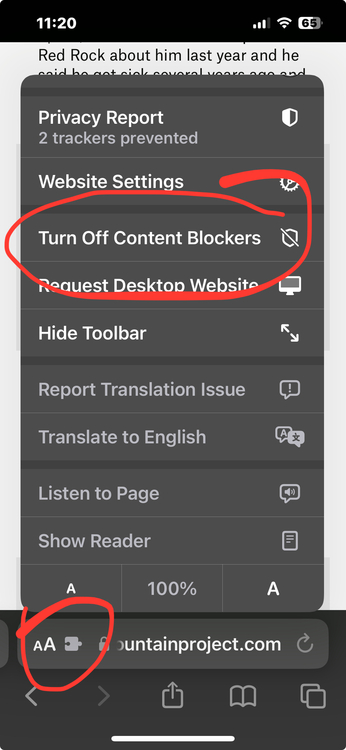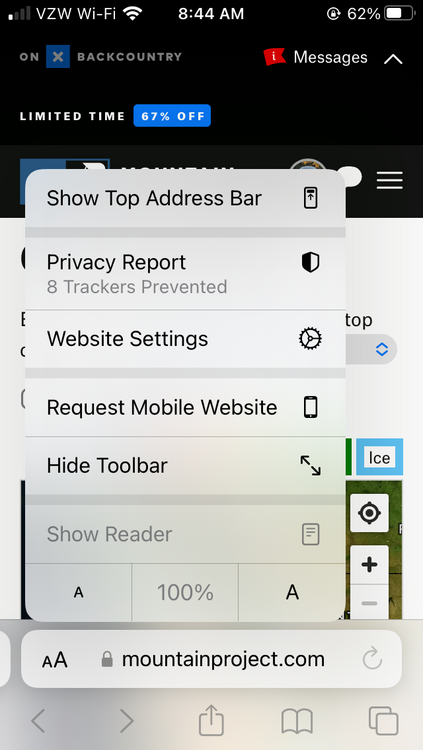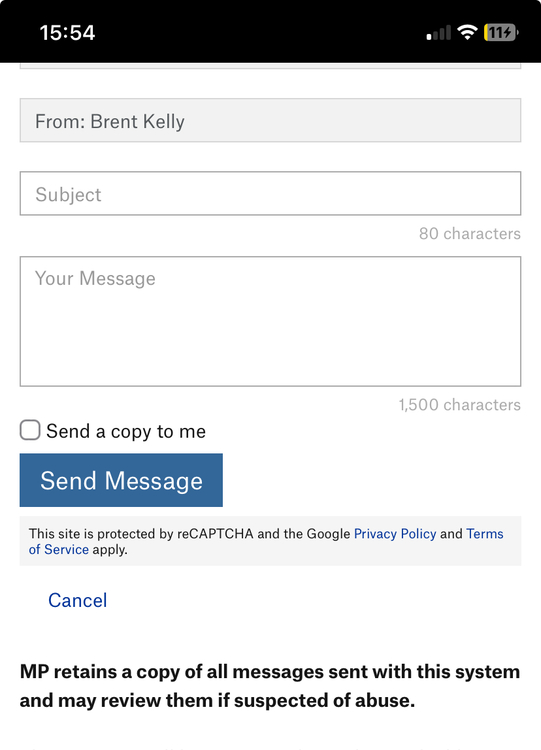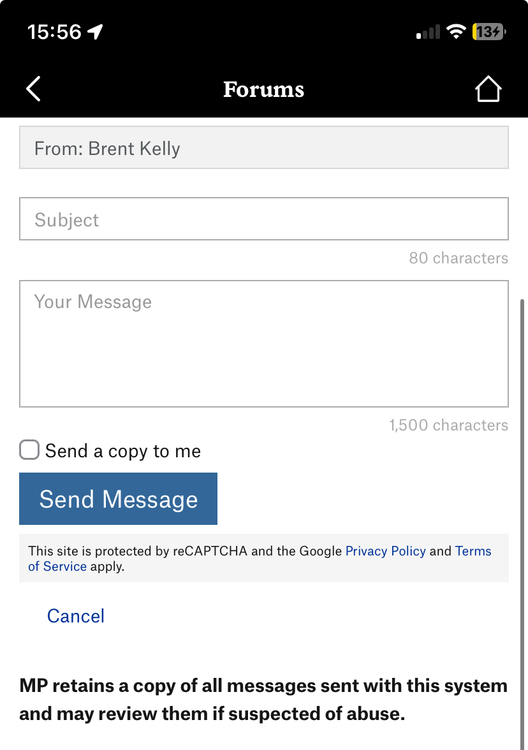iPhone App Sending PM = Captcha Error But No Captcha Exists
|
|
As the title says - on iPhone app, can't send message as it says I haven't filled out/clicked the captcha box...but one does not exist. So I'm just entirely blocked from PMing on iPhone app... |
|
|
Hey Chris, apologies for the frustration. Happy to help. I tried testing this just now and managed to send a DM successfully. To reproduce, I opened the MP app (latest version 4.5.7), opened the Forums section, tapped into a random forum post, tapped a username, tapped Contact _____, filled out subject/message, hit Send Message. Are those the steps you did? If not, what happens when you follow those steps? Are you able to send DMs through the normal MP website? |
|
|
"opened the Forums section, tapped into a random forum post, tapped a username, tapped Contact _____, filled out subject/message, hit Send Message " had to use the MP site on my PC to send the message. this worked no problem |
|
|
Chris, |
|
|
@anna - im using the mountain project app on my iphone |
|
|
Hi Chris, My understanding is the captcha is happening behind the scenes and an error is being thrown because part of the code that completes the captcha verification is being blocked/removed/disabled. You might also delete and reinstall the app. That has fixed some weird behavior for me in the past. |
|
|
Sent @anna a test message from safari browser as a DM and it worked Then tried to send another DM test from iPhone app and I got the same error |
|
|
Hi Chris, |
|
|
For now, I'd recommend using a mobile browser to send direct/personal messages through the website. The Mountain Project web view via the app has some intricacies and, obviously, limitations. We'll try to figure out what's going on in the near future. |
|
|
bump. same issue. no captcha applet appearing, neither in chrome mobile browser, mp app, nor safari. noticed about a month ago while attempting to send a dm and and things getting wonky |
|
|
chrome browser screenshot: safari browser screenshot: mp app screenshot: no captcha applet loading and visible through any browser/utility |
|
|
google demo/test for reCaptcha works just fine on my chrome browser. even if it's a local device settings issue, seems the issue is specific to the mp.com domain felt liked the issue manifested spontaneously. appreciate any help in understanding what settings was toggled or update might have broken functionality. this is a significant pain point in site/forum functionality for me. I don't currently have easy desktop access, and have to use very roundabout means to private message other users without publicly broadcasting my direct contact info. |
|
|
Brent, the screenshots look correct. We're using the invisible recaptcha, so you shouldn't see anything, except the info message. Can you try sending the message, and show us the error message? My screen looks the same as yours, and it sends correctly. |
|
|
Thanks for your help Jason! I just tested it by trying to send you a message through the "contact" utility and it seemed to work. It must have been a temporarily broken chrome browser in chrome that was failing and then i presumed that there was also some captcha checkbox not loading, so when i checked edge and safari browsers and didnt see anything more than the "we use captcha" line of text I presumed those were broken too. Thanks again! |

 Continue with onX Maps
Continue with onX Maps Sign in with Facebook
Sign in with Facebook