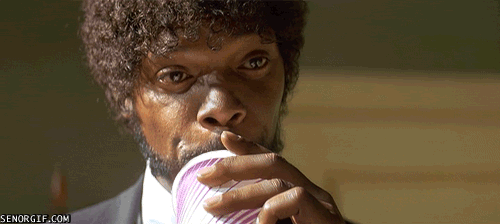How to post an animated gif
Follow topic:
Original Post
|
|
How do I post an animated gif? |
|
|
Here's a different link to the same gif, in case that helps |
|
|
|
|
|
Exactly. So what's the trick? I am able to paste it into an email and make it work, but it only shows up as a link when I paste it here on the forum. |
|
|
|
|
|
|
|
|
Jim Turner wrote:How do I post an animated gif? Here is the one I want to post: google.com/search?q=yosemit… Thanks |
|
|
|
|
|
Derek Jf wrote:"Say what one more time" "Wha?" |
|
|
Follow topic:
Guideline #1: Don't be a jerk.

 Continue with onX Maps
Continue with onX Maps Sign in with Facebook
Sign in with Facebook